IT/Java
[Java] java.nio.file.Files 클래스
상짱
2022. 10. 31. 17:40
반응형
- java.nio.file.Files
- since 1.7
- 입출력의 기본이 되는 파일 부분부터 공부를 진행 중이다.
- Files 클래스에 파일 관련 많은 기능들이 제공이 되어서 기본 샘플 및 공부한 내용을 정리함.
- Files 클래스를 활용함으로써, Input/Output Stream 객체 생성의 코드가 많이 줄어듬.
- 샘플 소스 내용
1. 수신 폴더에 확장자 OK 파일 확인
2. 확장자 OK 파일을 읽어서 업무처리
3. 업무처리 후 파일 백업
- 확장자 샘플은 자바 버전 1.8 이상.
package sample;
import java.io.IOException;
import java.nio.charset.Charset;
import java.nio.file.Files;
import java.nio.file.LinkOption;
import java.nio.file.Path;
import java.nio.file.Paths;
import java.nio.file.StandardCopyOption;
import java.util.List;
import java.util.stream.Collectors;
public class NioFilesSample {
public static void filesTest() throws IOException {
// 기존의 File 클래스로 된것을 toPath() 메서드로 변경하여 사용할수도 있음.
//File recvFile = new File( "/test_recv" );
//File backFile = new File( "/test_back" );
//Path recvPath = recvFile.toPath();
//Path backPath = backFile.toPath();
Path recvPath = Paths.get( "/test_recv" );
Path backPath = Paths.get( "/test_back" );
String ext = ".OK";
// 확장자 OK 파일 찾기
// Files.list -> Stream<Path>
// Stream<Path> filter 기능으로 확장자 가져오기
// filter 시에, Path 클래스의 endWith 함수는 경로별 마지막이며,
// String 으로 변환하여 문자열 endWith 를 사용해야함.
List<Path> okPaths = Files.list( recvPath ).filter( p -> p.toString().endsWith( ext )).collect(Collectors.toList());
for( Path okPath : okPaths ) {
System.out.println("okPath[" + okPath + "] START");
// Files.readAllLines
// 캐릭터셋 부분은 Charset.forName("EUC-KR") or StandardCharsets 클래스활용할 수 있다.
// StandardCharsets.UTF_8
List<String> readLines = Files.readAllLines(okPath, Charset.forName("EUC-KR"));
for( String readLine : readLines ) {
// 파일 라인별 업무처리
System.out.println( readLine );
} // end for readLines
// 파일 백업
// LinkOption 은 리눅스에서 링크에 해당하는 부분이다.
if( !Files.exists( backPath, LinkOption.NOFOLLOW_LINKS)) {
Files.createDirectory( backPath );
}
String fileName = okPath.getFileName().toString();
// resolve 는 backPath 경로에 덪붙인다. ( /test_back/fileName )
Path backPath2 = backPath.resolve(fileName);
// resolveSibling 는 okPath 현재경로의 부모경로부터 덪붙인다. ( /test_recv/fileName )
Path backPath3 = okPath.resolveSibling(fileName);
System.out.println("fileName[" + fileName + "]");
System.out.println("backPath2[" + backPath2 + "]");
System.out.println("backPath3[" + backPath3 + "]");
// 파일이 병행처리될 경우, move 같은 경우는 오류가 많이 발생하니,
// 복사/삭제처리로 안전성을 확보한다.
//StandardCopyOption.ATOMIC_MOVE - move() 전용, 오류가 발생하더라도 파일이동을 보장한다.
//StandardCopyOption.COPY_ATTRIBUTES
//StandardCopyOption.REPLACE_EXISTING
//Files.move( okPath, backPath2, StandardCopyOption.ATOMIC_MOVE);
Files.copy( okPath, backPath2, StandardCopyOption.REPLACE_EXISTING);
Files.deleteIfExists( okPath ); // deleteIfExists 존재하면 삭제
} // end for okPaths
}
public static void main(String...strings) throws Exception {
long startTime = System.currentTimeMillis();
NioFilesSample.filesTest();
long endTime = System.currentTimeMillis();
System.out.println("[처리시간]" + (endTime - startTime));
}
}
- 테스트 전
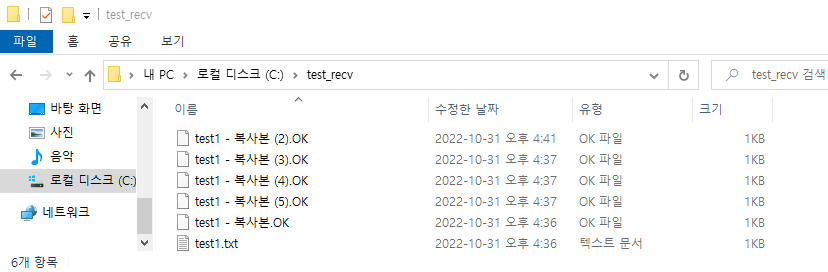
- 결과
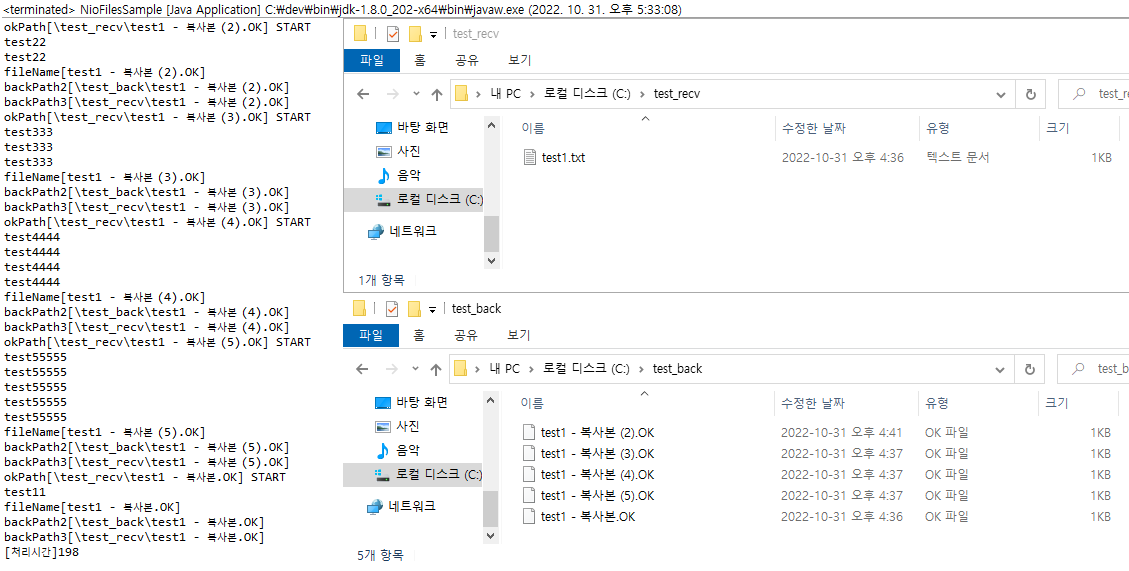
반응형